New! Help Button for submitting Feedback, or other Questions.
PapersHive introduces a help button for submitting feedback, reporting bugs or asking questions. The goal is for PapersHive members to always have an easy access to support, and facilitate bug reporting.
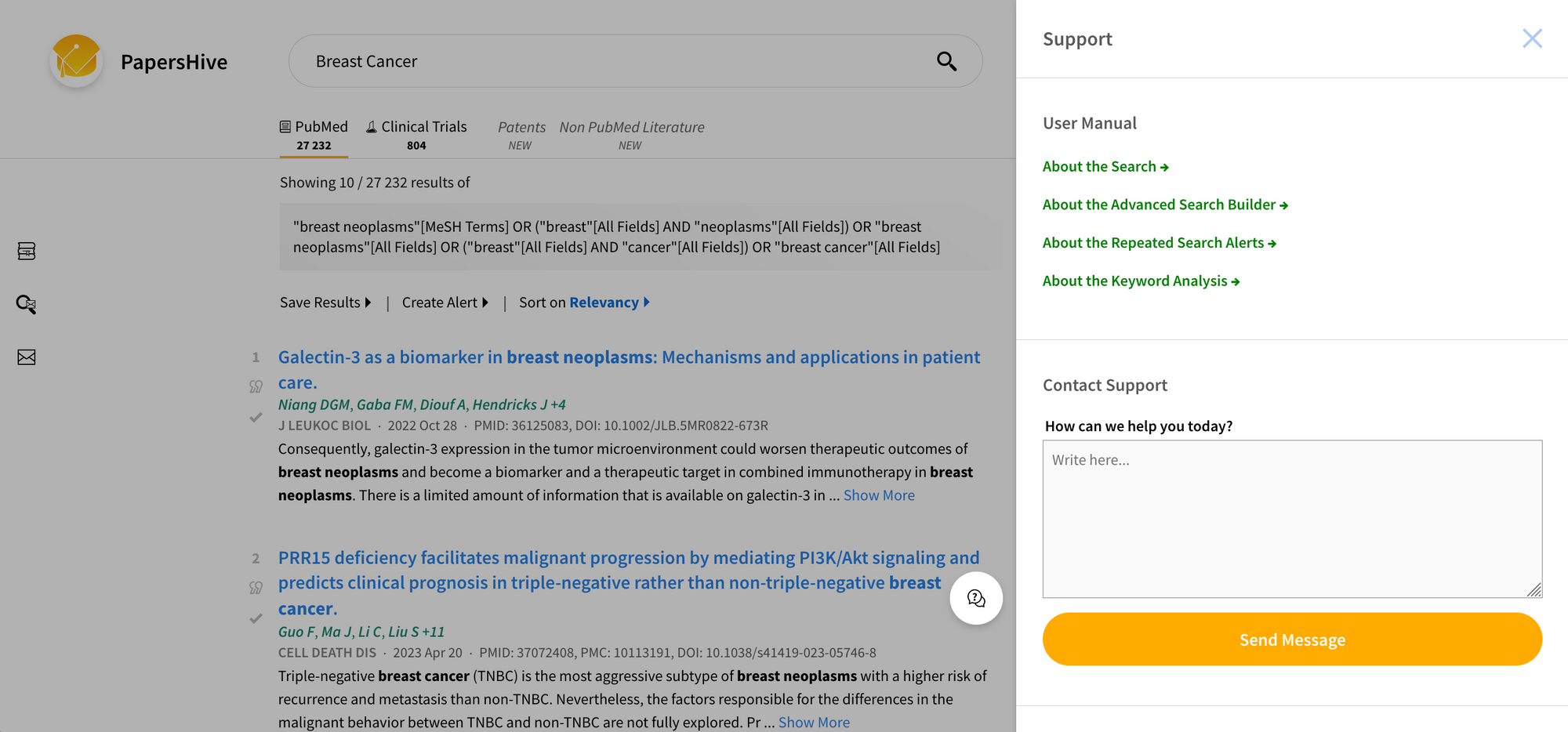
PapersHive introduces a help button for submitting feedback, reporting bugs or asking questions.
The goal is for PapersHive members to always have an easy access to support, and facilitate bug reporting.
A user can press the Help Button at the bottom right part of the page, to make the support form appear. Here each member can find links to the user manual, or type a question that will be sent directly to the PapersHive support team.
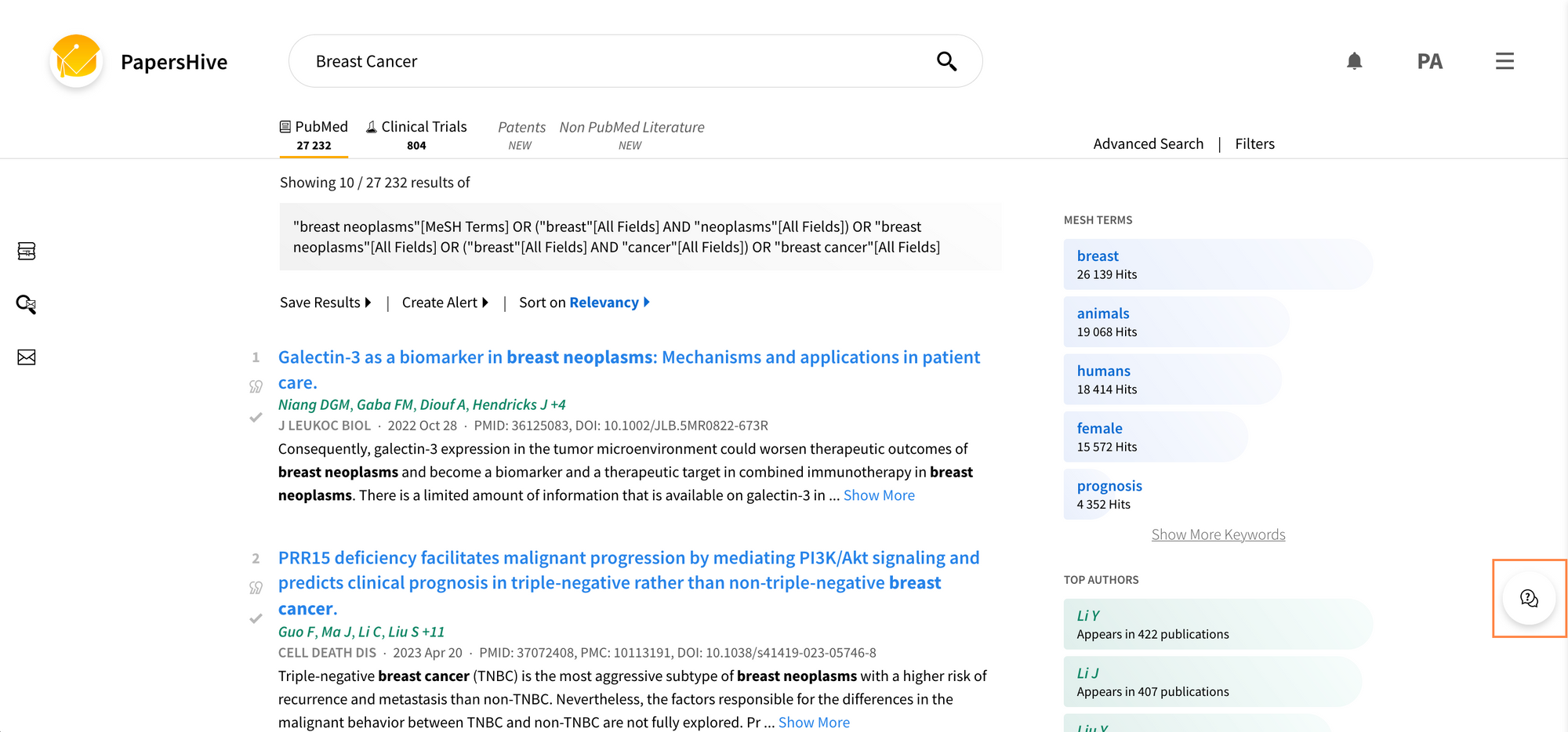
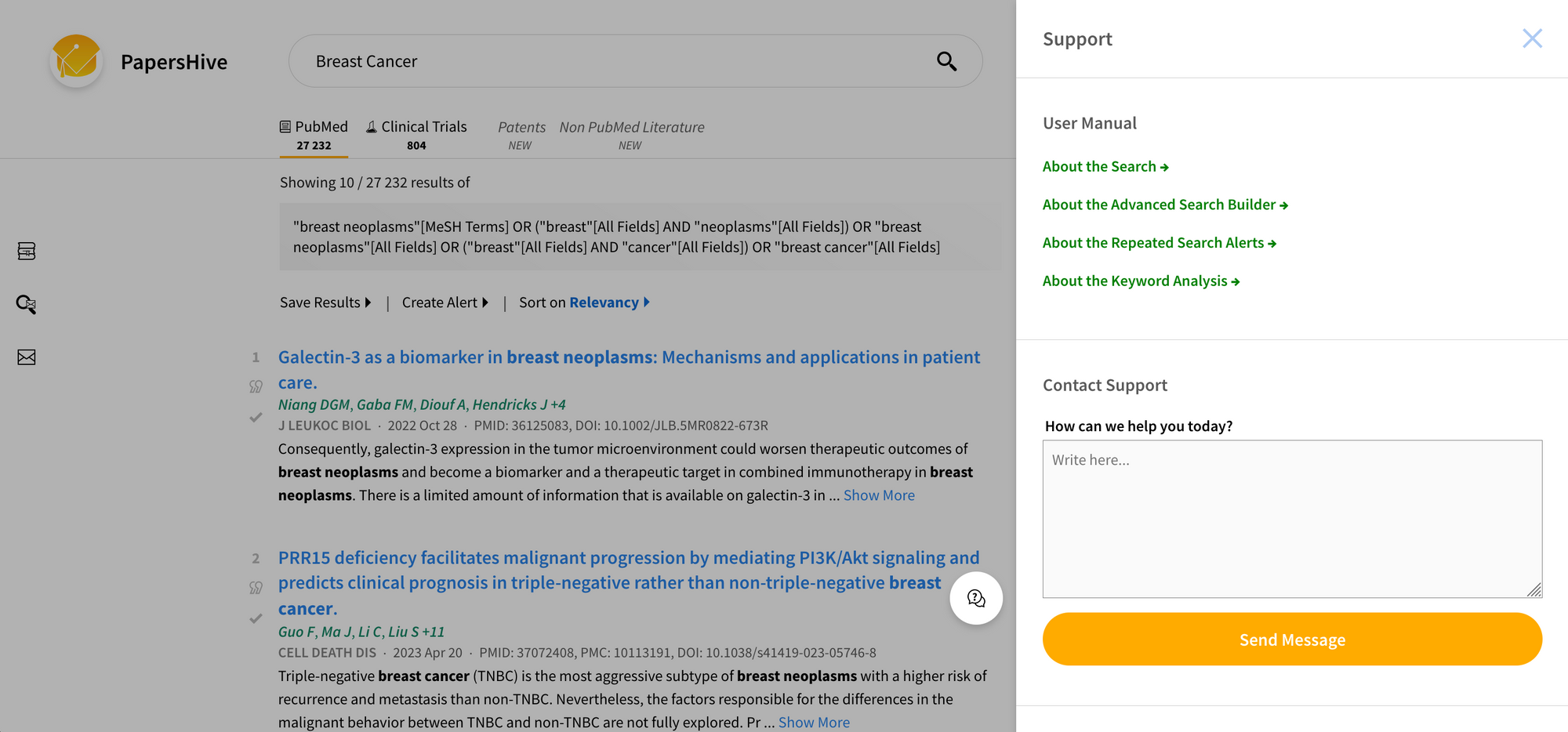
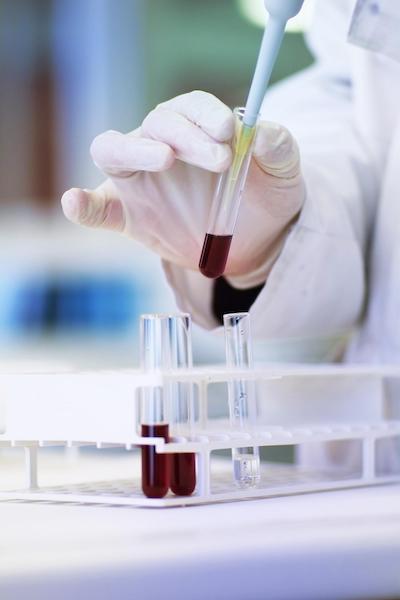
Everything starts with search.
With a smart suite of search tools to help you find the information you need, when you need it. Enhance your Search Experience with PapersHive Today!
Contact Us