New! More intuitive Search Explanation to guide the user.
It has been noted that the Search Explanation is often missed and the addition of Keywords is misunderstood. Therefore PapersHive is introducing a new design - to highlight the functionality of diving deeper, and to carefully guide the user to better understanding what is happening.
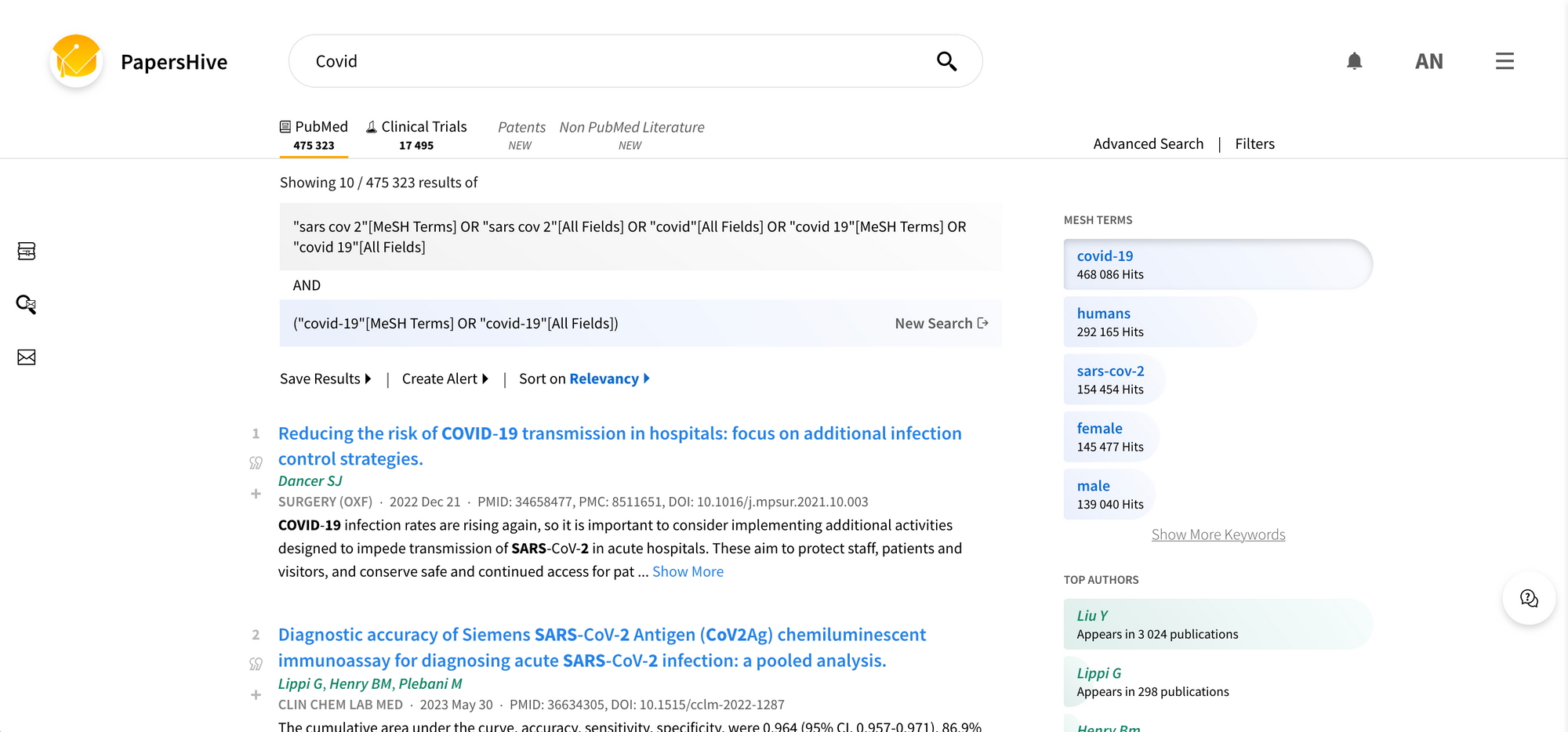
PapersHive introduces a more intuitive Search Explanation to help understanding and avoid simple errors that can be blamed on user experience.
What is the Search Explanation?
Every search typed into PapersHive is translated into a Search Explanation string. This is done under the hood in order to understand the meaning of the search string written by the user, rather than searching on the exact wording.
Examples of Search Explanations
| Search | Search Explanation |
|---|---|
| Cancer | "cancer s"[All Fields] OR "cancerated"[All Fields] OR "canceration"[All Fields] OR "cancerization"[All Fields] OR "cancerized"[All Fields] OR "cancerous"[All Fields] OR "neoplasms"[MeSH Terms] OR "neoplasms"[All Fields] OR "cancer"[All Fields] OR "cancers"[All Fields] |
| Covid | "sars cov 2"[MeSH Terms] OR "sars cov 2"[All Fields] OR "covid"[All Fields] OR "covid 19"[MeSH Terms] OR "covid 19"[All Fields] |
| Heart Failure | "heart failure"[MeSH Terms] OR ("heart"[All Fields] AND "failure"[All Fields]) OR "heart failure"[All Fields] |
Transparency
In order to be transparent with the user PapersHive displays the translated search explanation on top of the results.
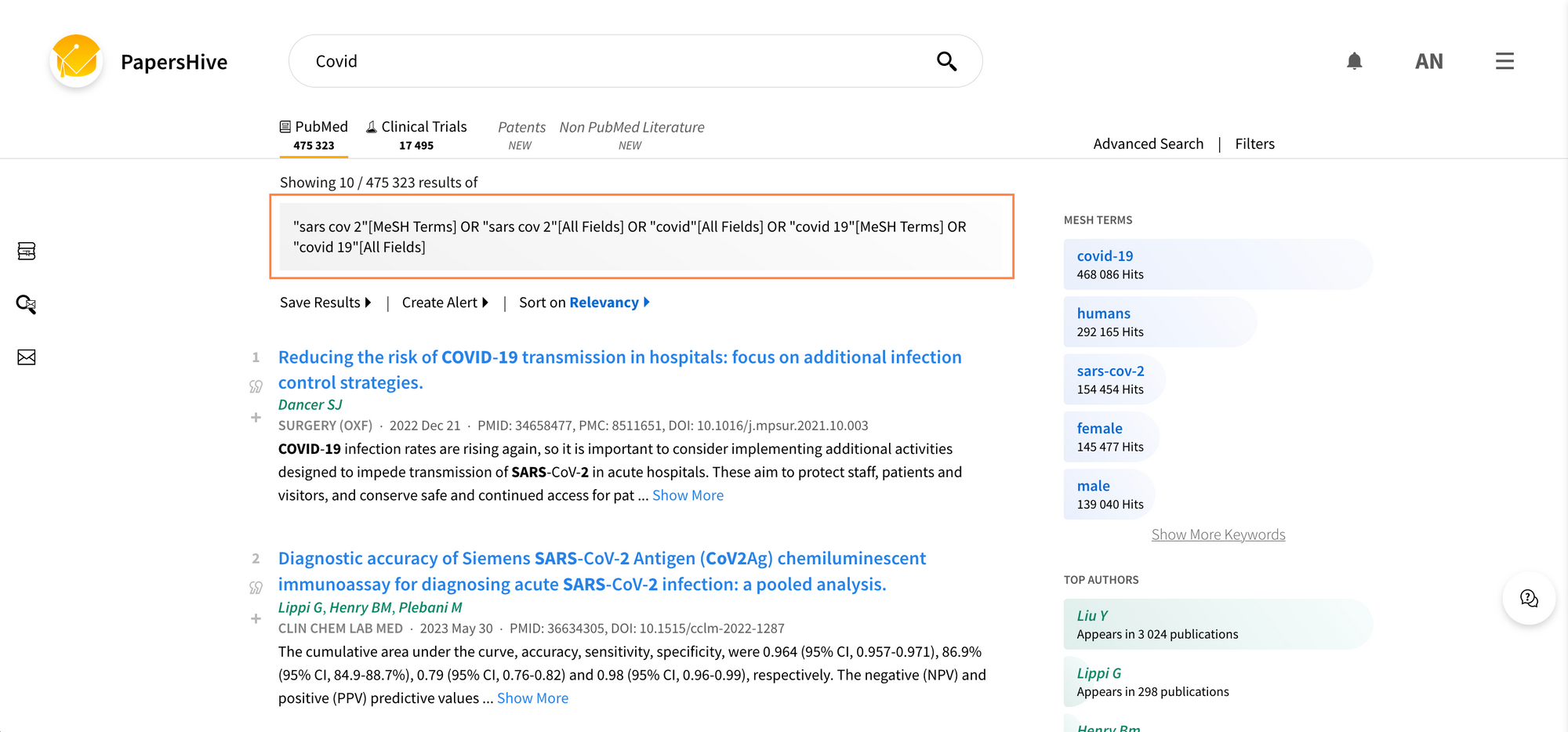
Easier Design for Better Understanding
It has been noted that the Search Explanation is often missed and the addition of Keywords is misunderstood. Therefore PapersHive is introducing a new design - to highlight the functionality of diving deeper, and to carefully guide the user to better understanding what is happening.
When a keyword is clicked the search explanation appears to showcase how it is added to the current search. If the user wants to dive deeper into this search they can simply press New Search to add the keyword explanation to the current search.
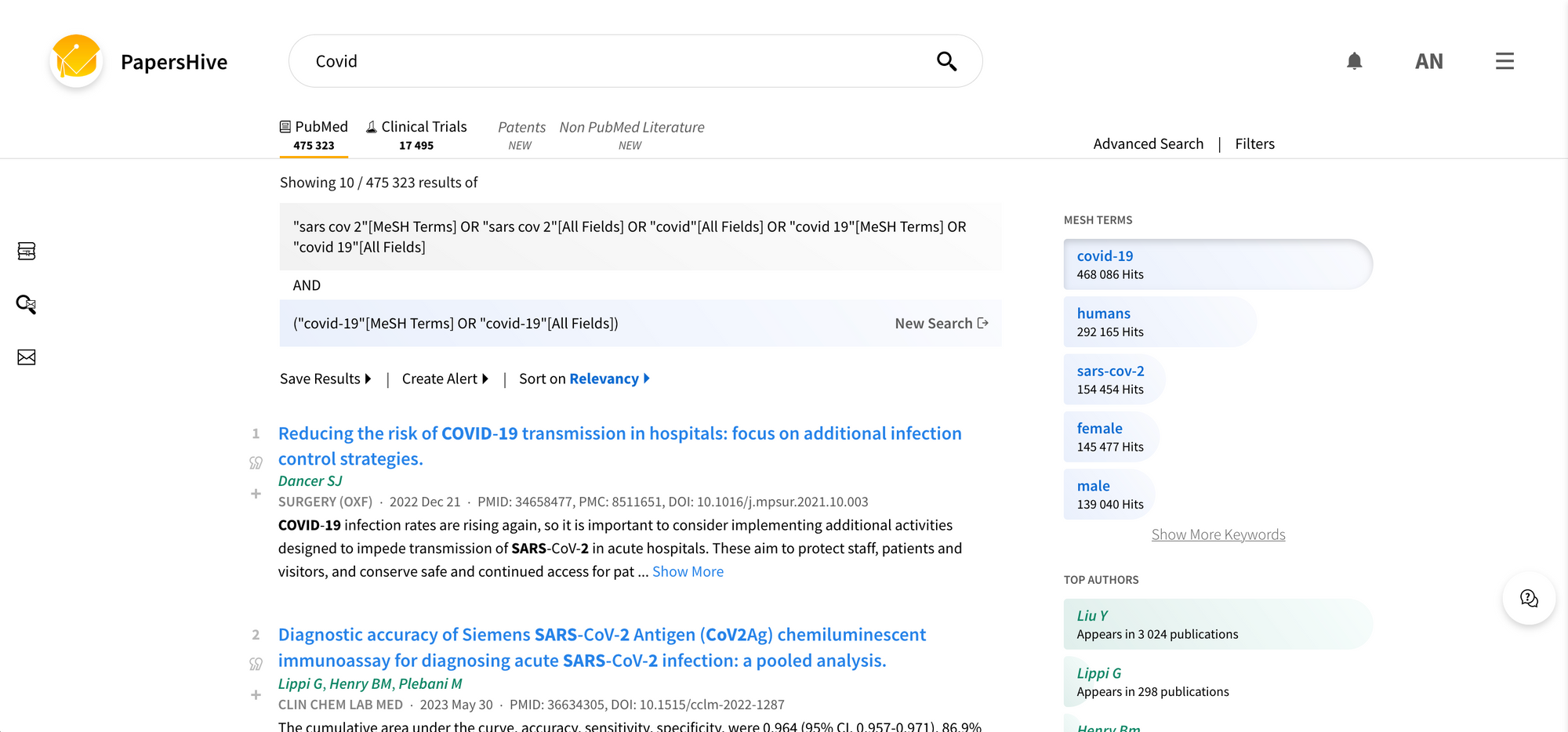
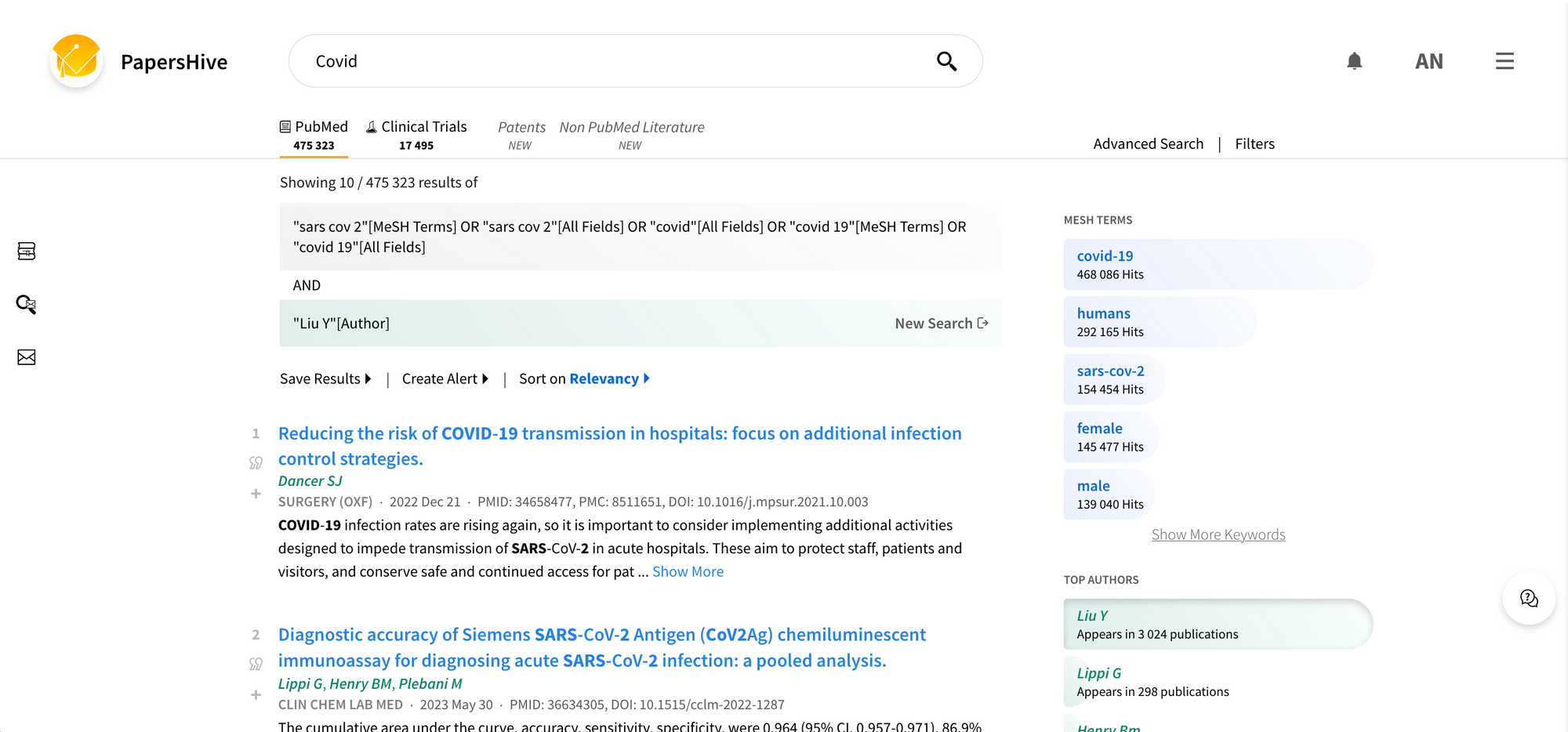
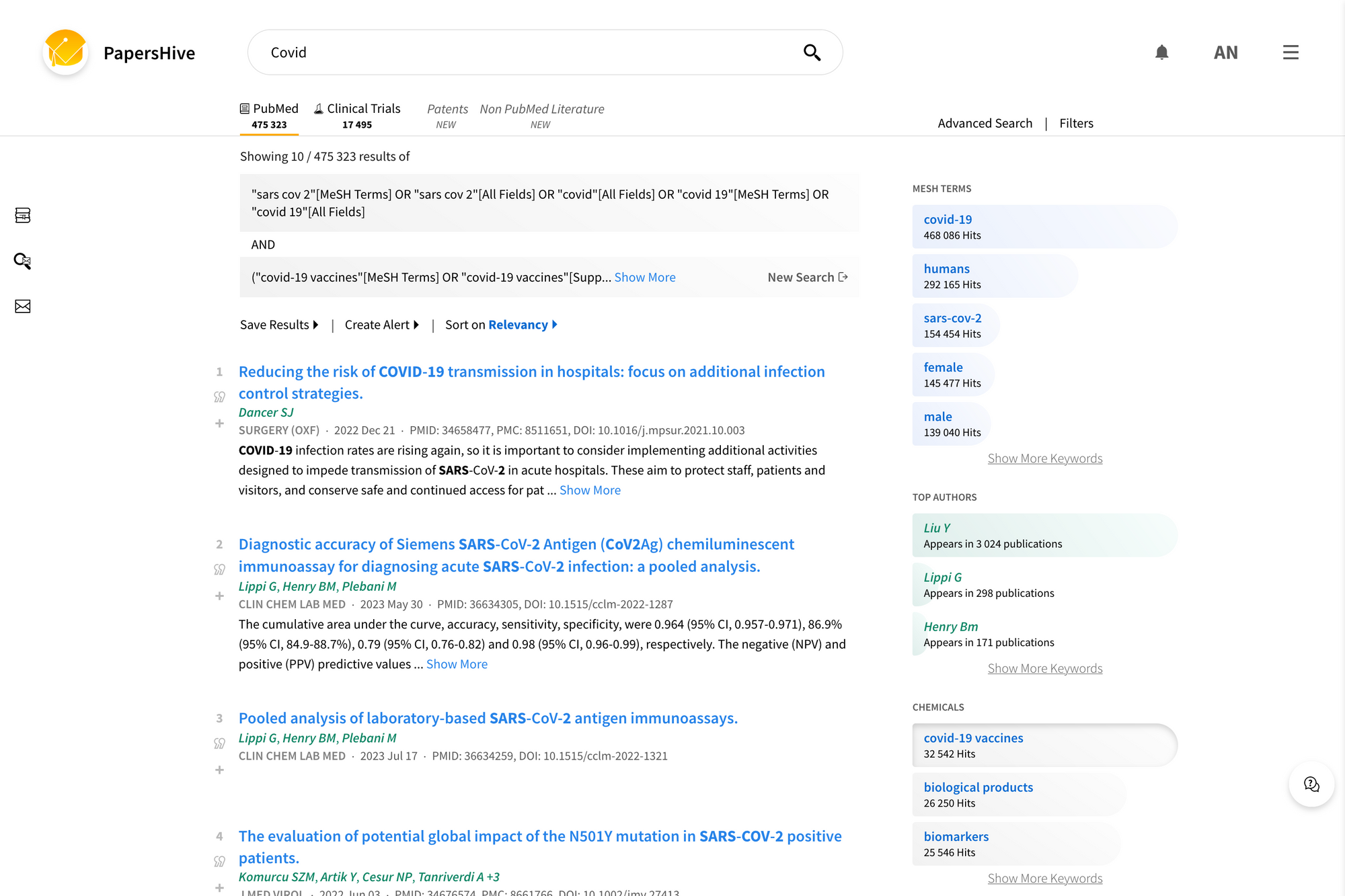
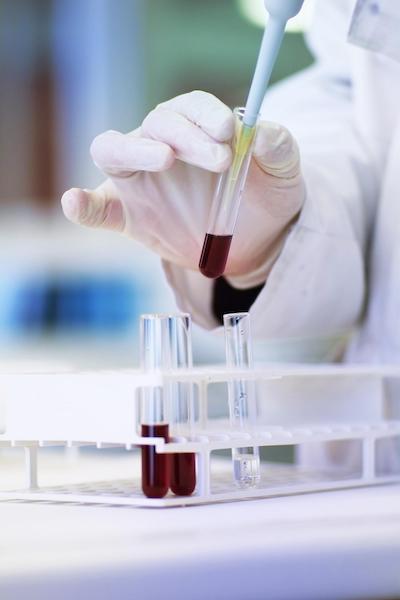
Everything starts with search.
With a smart suite of search tools to help you find the information you need, when you need it. Enhance your Search Experience with PapersHive Today!
Contact Us